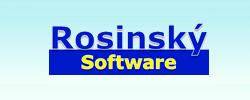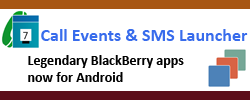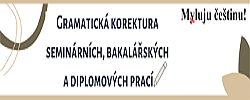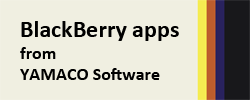W7 Controls 1.2
By Altermine
20 Oct 2010In category
Components > Component Packs > Interface Huge
Description
W7 Controls is a set of 15 VCL components for developing modern looking and highly attractive applications in Windows 7 style. This package contains 15 VCL-based graphic components that are most often used in the Windows 7 operating system.The following components are part of the W7 Controls package:
- TW7ToolBar - this is the toolbar which you can see in the upper portion of a Windows Explorer window
- TW7ToolButton - this button is located in the TW7ToolBar. The button can also be located on any other object as well, such as TW7LeftPanel (see below). Icons can be displayed on this button; the button can also be used to show a drop-down menu.
- TW7InformationBar - a panel with various information. In Windows Explorer, this bar is on the bottom of a window and has brief information about a file and its icon.
- TW7SpeedButton - this is a button used, for example, in the Calculator app in Windows 7. It has several different appearance types which are used in Windows. Icons can also be displayed on this button, and it can be used to display a drop-down menu.
- TW7PageSelector - these objects can be used to go between pages in your program. They make it very easy to navigate between different sections of your program.
- TW7ProgressBar - this is the ProgressBar used to show free disk space in Windows Explorer.
- TW7ActiveLabel - this object is most conveniently used as a hyperlink or internal link.
- TW7ListViewItem - this is an empty ListView Item and can serve as a container for other components. It need not be situated only in ListView – any other object will do.
- TW7TaskItem - this component is based on TW7ListViewItem and is an easy way to select a task which a user needs to perform, etc. You can assign it an icon of varying sizes as well as set a task name and short description.
- TW7NavigationButton - this button is used by Windows Explorer for going forward or back, and is located on the very top along with the line containing the path.
- TW7NavigationFrame - this is a graphical object for putting a frame around a TW7NavigationButton.
- TW7LeftPanel - this is a panel which is usually located on the left and contains links to additional actions. For example, right-click on "My Computer" and select Properties in the menu that appears.
- TW7CaptionPanel - this panel generally holds a header, which is usually located on top. To see an example, just go to the Control Panel.
- TW7Panel - this panel has a number of different styles. These include the Windows Calculator’s number display window or the style used on the iPhone, etc.
- TW7Image - a counterpart to TImage with a number of useful properties. For example, images can be fit to size, have their opacity changed, and zoomed.
Informations
- Status: Trial (work while IDE is running)
- Source: SW
- Price: $48
- Size: 1 780 471kB
Platforms:
- C++ Builder 2010
- C++ Builder 2006
- C++ Builder 2007
- CBuilder 2009
- C++ Builder XE
- Delphi 2005 (VCL)
- Delphi 2006 (Win32)
- Delphi 2007 (VCL)
- Delphi 2009
- Delphi 2010
- Delphi 6
- Delphi 7
- Delphi XE
Downloads