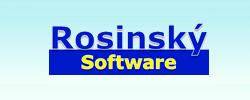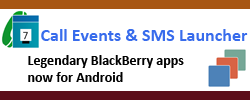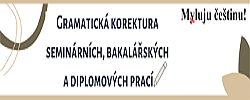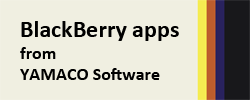Unit Expert
In category
Components > Experts, IDE etc. > IDE
Description
The Unit Expert is actually two seperate experts, The "Find Unit Expert" and the "Add Unit Expert".Find Unit Expert: This expert helps you open a unit that resides in the search path. To activate the expert either click CTRL+U or use the File->Find Unit menu. After the expert is displayed, you can start typing the unit you're looking for. The expert will filter the units that match your search. Select one or more units and click OK to open them in the editor.
Add Unit Expert: This expert helps you add a unit to the unit uses clause. To activate the expert either click ALT+F11 or use the File->Add Unit menu. After the expert is displayed, you can start typing the unit you're looking for. The expert will filter the units that match your search. The expert will automatically select the "interface" or "implementation" uses clause depending on you current editor position. You can change this by selecting the appropriate uses clause manually. Select one or more units and click OK to add them to the uses clause.
Informations
- Status: Fully functional
- Source: FW
- Size: 287495 - 378249kB
Platforms:
- C++ Builder 2006
- Delphi 2006 (Win32)
- Delphi 2005 (VCL)
- Delphi 5
- Delphi 6
- Delphi 7
Downloads