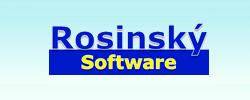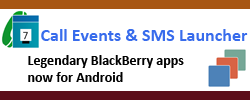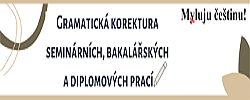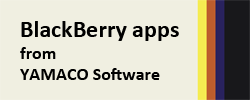#7 Components - TRunner 1.04
By SEDLAN A.D.
03 Sep 2001In category
Components > System > Apps and Tasks
Description
With TRunner you can execute and close any program or document (through it’s Windows association - e.g. executing sample.doc will start Word and open sample.doc). Closing is possible in two ways: by asking the application to close (use Runner.Close method) or by terminating it (use Runner.Terminate method). TRunner also provides methods and properties to:- get the handle of the window that was executed (e.g. if you start sample.doc, you’ll get the Word’s window handle)
- get the execution times - kernel time, user time, application start and end times (100 nanosecond precision)
- notify your program when application is ready for input (when it’s idle)
- notify your program when application is finished running. Both of these notifications are done through the use of threads, so you can start the application and forget about it.
- set the application startup information - window position and size, minimized, maximized or normal, activate or not etc.
- set the application’s priority (how much processor time it gets)
- set the environment strings to send to the application.
Informations
- Status: With Nag-Screen
- Source: SW
- Price: $49.900000
- Size: 190 067kB
Platforms:
- C++ Builder 3
- C++ Builder 4
- C++ Builder 5
- Delphi 3
- Delphi 4
- Delphi 5
- Delphi 6
Downloads