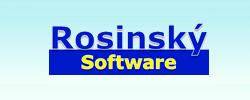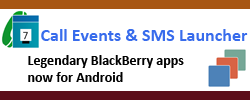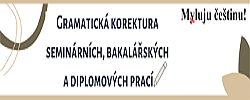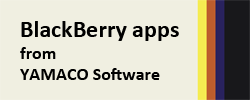TApplValues 2.1
By Tom Peiffer
Freeware 14 Sep 2000In category
Components > System > Registry
Description
In Delphi, you got powerful classes to access both the Windows registry and work with INI-files. But there is still a lot of code needed, to work with these classes. With this component, this becomes much easier. And values from your inifile or registry key are loaded directly into published properties in a predefined class. Just call the Load method, or even more easy, set the LoadOnCreate property to true, and your values are loaded in your published properties at startup of your application. Make changes to your properties and call the Save method (or set SaveOnExit to true) and the values are stored back to registry rsp. inifile. All you need to do is define a new class derived from TApplValues and define published properties in this class. Now, in the values property of the component, define for each published property a location where to store the value (section, subkey, default value if key does not exist etc.). For the rest, one single line of code is needed:MyValues := TMyValues.create (Self, AP); {supposing that the component name is AP, and your derived class from TApplValues is called TMyValues, where MyValues is a pointer to this class}
Confused? Then take a look to the demo project and you’ll discover the power behind it.
Informations
- Status: Fully functional
- Source: FW
- Size: 20 532kB
Platforms:
- Delphi 4
- Delphi 5
Downloads