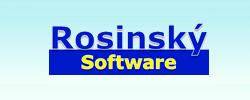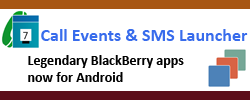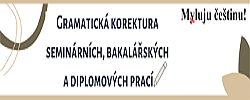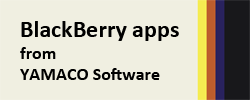dbForge Schema Compare for Oracle v.4.1.23
By Devart
07 Jun 2019In category
Database Tools > Oracle > Compare and Synchronize
Description
dbForge Schema Compare for Oracle is a comprehensive tool for database schema comparison and synchronization that can be used both by application developers and database administrators (DBAs). This Oracle comparison tool can become a great assistant when you need to identify the impact of changes made to your database schema, as it easily points out all differences and allows generating customized Oracle schema synchronization script. Key features: * Support for all Oracle versions, from 9i to 19c * Using different Oracle Homes in single application * Instant Client support * Direct server access * Working with Oracle on Amazon RDS * Comparing wide range of object types in Oracle databases * With dbForge Schema Compare for Oracle, you can compare and synchronize the following schema objects: Array type, Cluster, Database link, DML trigger, Function, Java source, Materialized view, Materialized view log, Object type, Materialized view log, Object type, Package, Synonym, Table, Table type, View, XML schema, Package, Procedure, Sequence. * Rich schema comparison and synchronization options: - User comments on schema objects - Per-object security permissions - Multiple Oracle schemas - Ignore white spaces and comments in code - Ignore differences in identifier and keyword case - Compare wrapped and unwrapped PL/SQL objects * Comparison results analysis: - Filter, group, and sort objects in results - View DDL differences for each pair of objects - Preview schema update script for each object - Generate schema comparison report in Excel and HTML formats * Schema synchronization: - Multiple ways to synchronize schemas - Migrate any schema differences (individual, selected, or all) - Dependency check to script objects in the correct order for updates - Automatic resolving of synchronization issues - Warnings on controversial points prior to synchronization * Routine tasks automation: - Save comparison project settings for future use - Use command line interface for automatic routine synchronizations - Code formatting - Schema export and import * Schema snapshots and version control integration: - Schema snapshot generation - Schema snapshot generation through the command line - Integration with TFS and SVNInformations
- Status: Evaluation (time-limit)
- Source: SW
- Price: $199.950000
- Size: 84 723 048kB
Operating systems:
- Windows 10
- Windows 7
- Windows 8
Downloads